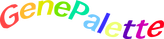DOCUMENTATION
GenePalette 2.1 Manual
To introduce new users to our program, we have made a series of tutorial videos that demonstrate the program in action. Look at the list below, and stay tuned for additional updates!
Introduction to Basic Functions
Retrieving a sequence from GenBank
New OrthologGrabber sequence retrieval function
Interacting with sequence alignments
Loading GenBank collections for rapid searching
Working with Features and Feature Libraries
Making publication quality-diagrams with Postscript output
To introduce new users to our program, we have made a series of tutorial videos that demonstrate the program in action. Look at the list below, and stay tuned for additional updates!
Introduction to Basic Functions
Retrieving a sequence from GenBank
New OrthologGrabber sequence retrieval function
Interacting with sequence alignments
Loading GenBank collections for rapid searching
Working with Features and Feature Libraries
Making publication quality-diagrams with Postscript output